This flexible, self-paced course is perfect for those new to Microsoft Project as well as project professionals looking to strengthen their working knowledge of a globally recognised application. Discover the core features of Microsoft Project, exploring key specifics of this essential software for effective planning, scheduling and delivery of projects.
Tot 30% korting op trainingscursussen - gebruik code: LATEJAN26NL
Microsoft Project Introduction to MS Project

Mastering the fundamentals of Microsoft Project
This online training programme examines the full range of core functions within Microsoft Project. You’ll learn how to build structured project schedules, allocate resources effectively, and manage costs and timelines with confidence. By the end of this course, you’ll be able to create and monitor project plans that support successful delivery.
- Create detailed project schedules and set realistic timelines
- Add and manage resources, costs, and dependencies across tasks
- Understand how to apply calendars, milestones, and constraints
- Track performance against baselines and respond to changes
- Use Gantt charts and critical path analysis for effective monitoring
- Generate clear reports and dashboards for stakeholders
- Apply best practices for controlling scope, cost, and deadlines
- Use views, filters, and sorting tools to manage project data more efficiently
What you'll learn
This course guides you through the essential tools within Microsoft Project that help transform ideas into well-structured, achievable plans. From building schedules and defining dependencies to assigning resources and monitoring budgets, you’ll gain the confidence to oversee every stage of a project lifecycle.
Getting started with Microsoft Project and calendars
Begin with an overview of key project management concepts and see how Microsoft Project supports structured planning. You’ll learn to set up project and resource calendars, establish working hours, adjust for holidays or exceptions, and apply these rules consistently across projects.
Creating and linking tasks
Develop detailed task lists by setting durations, identifying milestones, and organising activities into logical sequences. Explore manual versus automatic scheduling, experiment with different dependency types, and apply critical path techniques to identify priority tasks and timeline flexibility.
Tracking progress and sharing reports
Update plans as work progresses by recording task completions and monitoring slippage. Build dashboards and customised reports that highlight performance indicators, milestones, and risks. Use filters and data views to present information clearly and export charts or timelines into Word or PowerPoint for easy stakeholder communication.
Budgets, baselines, and constraints
Learn how to capture a baseline to measure progress against original plans. Use constraints, deadlines, and task-specific calendars to refine project control. Apply cost views and Gantt chart functionality to keep spending and delivery aligned.
Managing people and resources
Discover how to add resources, assign costs, and control availability to ensure work is distributed effectively. You’ll create resource calendars, handle overallocation issues, and apply different cost structures and groupings to make projects more manageable.
- 12 months of unlimited access to 10–12 hours of structured eLearning modules
Key facts
This is a knowledge-based course with no formal qualification attached.
Designed for anyone wanting to gain familiarity with Microsoft Project and build the ability to create and update project schedules.
No prior knowledge or experience is required.
This course does not include an exam.
There are no additional extras linked to this course.
No pre-course study is needed for this online training.
FAQs
Sharpen your ability to plan, monitor and deliver successful projects by learning Microsoft Project. With one year’s access to our online training, you’ll gain practical knowledge of the software and build confidence in applying it to real work situations.
What kind of support is available during the course?
Although the course is self-directed, you’ll have access to online resources and guidance materials throughout. If you need further help, our support team can answer queries about course access and functionality.
How will this course help me in my role?
Learning Microsoft Project equips you with the ability to plan work more effectively, spot risks early, and manage resources wisely. These skills are highly transferable and can improve performance in any role that involves coordinating tasks or teams.
Which careers benefit most from learning Microsoft Project?
Proficiency in Microsoft Project is valuable for anyone responsible for delivering projects, including project managers, schedulers, team leaders, business analysts, and operations staff. It’s especially beneficial in fields such as construction, IT, engineering, consultancy, and event management where coordination of multiple tasks and resources is essential.
Is Microsoft Project included with the training?
The course provides guidance and practice exercises but does not include the Microsoft Project software itself. To get the most benefit, we recommend learners have access to the application, which can be purchased or licensed separately through Microsoft.
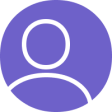
“I needed to learn how to use Microsoft Project for my new role. I enrolled onto the training course and I have learnt a lot. I would highly recommend the course to anyone who isn't familiar with Microsoft Project."
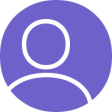
“Good, experienced teacher, well balanced and clear course."
Join thousands of learners who trust ILX to support their professional development journey
Delivering trusted, high-quality learning that helps you grow your skills and confidence
Join thousands of professionals who’ve advanced their careers with PRINCE2.com