
Benefits of using collaborative tools in your projects
Updated on Tuesday, 30th July 2019 13:19
In business, two heads are generally better than one. Although you often need to have a single person in charge of a project for it to run smoothly, multiple people or teams collaborating on the task can help a business achieve results fast.
Effective collaboration can have a huge impact on the innovation and success of a business. Although improving collaboration in your workplace can take time, effort and investment, once you’ve got the set up right, your team can achieve more than you ever thought possible.
How to encourage collaboration in your workplace
To achieve smooth collaboration in your workplace, you need to make it as easy as possible for individuals and teams to work together. This can mean investing in specialist software, training your staff on collaborative techniques and providing communal workspaces.
Providing these project management collaboration tools will help to enable your staff to work together and provide support for them for the duration of their projects. The more time and energy you invest in promoting collaboration within your workplace, the more of an impact it will have on your team members and your results.
Collaborative spaces
Often, the ability to collaborate comes down to something as simple as space. If there are no rooms available to meet, brainstorm and discuss ideas, it can be hard to form a consensus and work towards a joint outcome.
If possible, think about creating a dedicated collaborative workspace for your staff members to use. This space doesn’t need to contain any expensive tech or specialist equipment. It just needs to provide an area for people to come together.
Collaborative software
If your team is working with others remotely, you may find it necessary to invest in collaborative project management software. These programmes can help enable collaboration on a wide variety projects. Team members can share ideas, respond to suggestions and make changes to their work quickly and easily.
The exact software programmes you’ll need for your business will vary depending on the industry and project. Over the past few years, a number of useful and versatile shared project management tools have been developed. These can be used by businesses in a wide variety of industries and make it a lot easier and more convenient for teams to work together.
Look for cloud-based collaborative software solutions to make your workplace even more versatile. Here are just some of the most popular free and paid examples.
Free collaborative software comparison
Wrike, Trello and Slack are three of the most popular free options for collaborative tools. They also offer extra features and support for a monthly charge.
| Feature | Wrike | Trello | Slack |
| Calendaring | ✔ | ✔ | ✔ |
| Project Management | ✔ | ✔ | ✔ |
| Workflow System | ✔ | ✔ | With 3rd party apps |
| Document Management | ✔ | ✔ | ✔ |
| Charting | ✔ | ✘ | With 3rd party apps |
| Time Tracking | ✔ | ✔ | With 3rd party apps |
| Discussion | ✔ | ✔ | ✔ |
| Specialism | Kanban | Kanban | Team Chat |
| Optional Price (in US dollars) | $9.80-24.80 per user each month | $9.99 per user each month | $6.67-12.50 per user each month |
Paid collaborative software comparison
LiquidPlanner and Jira offer free trials and you can also request a free trial of Asana.
| Feature | LiquidPlanner | Jira | Asana |
| Calendaring | ✔ | ✔ | ✔ |
| Project Management | ✔ | ✔ | ✔ |
| Workflow System | ✔ | ✔ | ✔ |
| Document Management | ✔ | With plugins | With 3rd party apps |
| Charting | ✔ | ✔ | ✔ |
| Time Tracking | ✔ | ✔ | With 3rd party apps |
| Discussion | ✔ | ✔ | ✔ |
| Specialism | Project Management | Scrum and Kanban | Workflows |
| Price (in US dollars) | $45-69 per user each month | $10 per month (up to 10 users), $7 per user each month (11+ users) | $9.99-19.99 per user each month |
If you want to reap the benefits that collaborative working can sow, investing in software and training, we’ll help you to achieve your goals. Find out more by taking a look around our site or getting in touch with a member of our team.
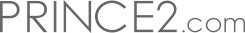









 English
English
 German
German
 Dutch
Dutch
 Polish
Polish