Top 15 iPhone apps for Project Managers
Updated on Monday, 12th October 2015 16:37
Here are a few iPhone apps to make the working day go more smoothly for Programme and Project Managers. Hope you find them useful!
PRINCE2 Snakes & Ladders Foundation Exam Preparation Game (Cost: £4.99)
For those studying for their PRINCE2 Foundation exam. This app is great fun and surely the future for learning PRINCE2! Pit yourself against your mobile or other players. If you answer the PRINCE2 Foundation questions correctly you climb the ladders and slide down if you get them wrong. You can add a competitive edge by putting your scores on Twitter and Facebook and seeing how you compare with colleagues! Anyone studying MSP may also want to look at the MSP version of this.
Task Rate Calculator (Cost: £2.99)
This app is specifically designed for those who need to work out capacity rates for any task, anywhere, any time with a view to minimizing the need for time and motion studies and number crunching. Management consultants, operations managers, project managers and lean practitioners are just some of those who may find this invaluable.
Clockin (Cost: £1.79, sale)
Manage and keep track of time and multiple clients’ names, websites and so on while being able to export reports via WiFi in HTML and CSV formats. A lot of app for a little money!
iPocket Coach (Cost: 0.59)
You’ve heard how important those soft skills are, well here’s a an app that provides scripts to follow so you can find the right words to deal with a host of stressful situations that include interviewing someone, dealing with conflict or giving feedback.
iThoughts (Cost : £4.99)
Mind-mapping is one of those things we all learnt at school and if it worked for you, then you’ll love this. It’s intuitive, flexible and perfect for playing around with ideas on any commute. Other mind-mapping apps worth looking at include SimpleMind Xpress (free) which allows you to exchange with SimpleMind Desktop for Mac OS X and iBlueSky (£5.99).through which you can now, amongst other things, move text-heavy branches and save project data more often.
Bump (Cost: Free)
Huge fun! Does exactly what it says on the box: two people hold their phones and bump hands to share everything from business details to photos. FYI, PayPal’s (free) money app now has this technology; so no excuses now, if you split the bill in a restaurant, you can pay up by bumping phones! Globetrotters out there may also like the WorldCard Mobile (£3.49) business card reader and scanner.
iShare (Cost: Free)
SharePoint users will value this. It lets you browse and search all company documents and it connects to the server so you can access information on everything from Word to PowerPoint, and do anything from making lists to contacting people, with ease.
Cisco WebEx Meeting Center (Cost: Free)
Perfect for an increasingly virtual business world! Listen in and contribute to meetings (or tune out of them!) and view documents or applications. WebEx subscribers can additionally schedule, start and cancel meetings.
Tungle (Cost: Free)
Simple yet brilliant! No more email or phone ping-pong every time you want to schedule a conference call or a meeting. Propose multiple meeting times to as many people as you like and the app will handle replies and book the time when everyone is free. Or they can visit your Tungle.me page, propose meeting times and you can pick the time that suits you.
Things (Cost : £5.99)
The ever popular task manager allows users to manage things to do, due dates and projects with the latest version letting you create and manage Areas of Responsibility and giving further support for creating mixed projects. Take a look too at the rather whizzy Pocket Informant (£7.99) which integrates your calendar and tasks and Insight (£5.99) which gives access to all the key elements of Basecamp such as projects, to-do lists and access to files attached to your projects such as Office or PDF.
Evernote (Cost : Free)
A great little app for storing data with text, images and sound that also synchronizes with the Mac or Windows desktop.
Quickoffice Mobile Suite (Cost : £2.99)
Good for creating, opening and editing Microsoft Office files, viewing, accessing, emailing files formats such as PDF and for sharing files via email it. Free updates to create and edit PowerPoint files are on the horizon. Documents To Go (£5.99) with which you can view, edit and create Word files and Excel spreadsheets as well as view PDF, PowerPoint, iWork and other files is also worthy of mention.
FileMagnet (Cost: £2.99)
A fine app that is just right if you don’t need to edit but do need a simple, cloud-free way of storing, reading and transferring documents on the run. Two more useful apps are Dropbox and Box.Net (free) which let you view, access and share files.
Print n Share (Cost: £3.99)
No need to trek to the office to print any document with this handy app that lets you view, store and print virtually anything from your iPhone.
Scanner Pro (Cost : £3.99)
Interfacing with Dropbox and other applications, this helps make your iPhone into a truly mobile office by enabling you to scan and email multiple-page documents. Worthy of a look too is Scan2PDF (£3.99) for photographing documents and converting them to PDFs just as a scanner would.
- See more at: https://www.prince2.com/blog/top-15-iphone-apps-project-managers#sthash.ByJG71Rf.dpuf
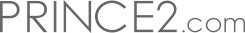









 English
English
 Deutsche
Deutsche
 Niederländisch
Niederländisch
 Polnisch
Polnisch